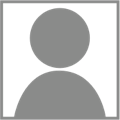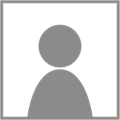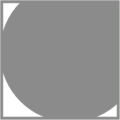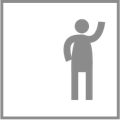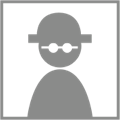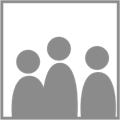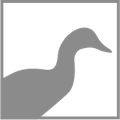Profile photos
Your profile photo is the first photo people see when they search or match with you. Your other photos will still be available for other members to view on your profile.
Uploading a photo
- Open the drop-down menu in the top-right, then select 'My Photos'.
- Select 'Upload photos' - choose the photos you want to upload from your device.
- Select 'Main photo' on the photo you want as your main profile photo.
Tips for a great main photo:
Yes ✔
- A basic, cropped "head-and-shoulders" shot of you.
- Clear and in-focus.
No ✖
- Too zoomed in, whole face not visible.
- Too zoomed out.
- Offensive gestures (pulling the fingers, gang signs etc).
- If a car is in the photo, the number plate must not be visible.
- Anything we consider to be offensive or inappropriate. Find Someone does not support hateful or intolerant ideologies and will not allow photos that promote or glorify racial, sexual, religious or other intolerance, hatred or violence, or that promote organisations with such views. (ie. gang patches or references, nazi symbolism).
- Photos illustrating illegal activity (ie. vandalism or drug use/paraphernalia).
- Contact details (including, social handles, Snapchat, Tiktok, etc)
Check out this handy guide for taking great profile photos.
Hidden photos
To hide a photo from your profile, select 'Hide' on the photo. Hidden photos aren't displayed on your profile, or in search results - it's only visible to you. Anyone with the URL will still be able to view it.
Deleting photos
To delete a photo, select 'Delete' on the photo. This will permanently remove it from your profile and can't be undone.
Tags
Want further assistance?
Email us your question